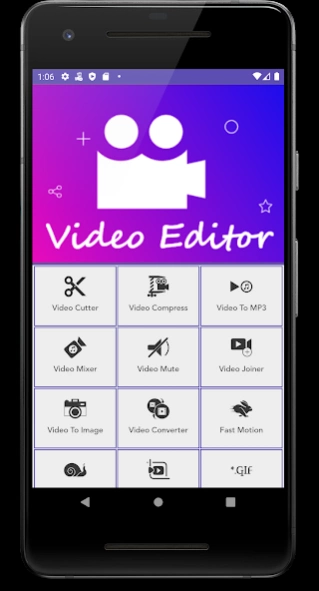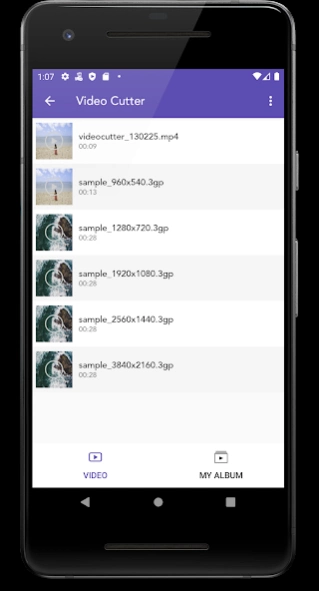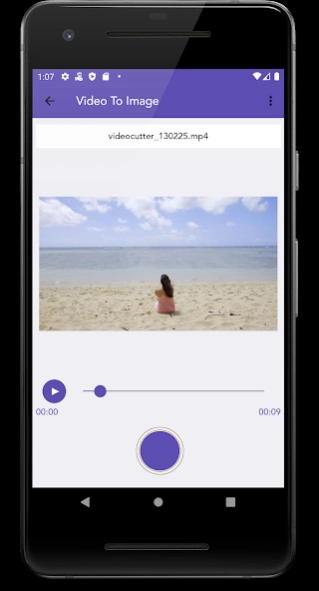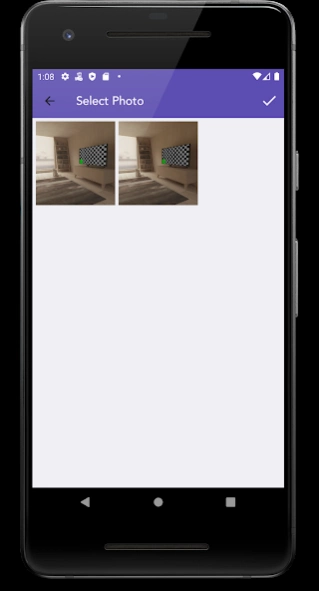Video Editor App 1.021
Free Version
Publisher Description
Video Editor App - Video Editor App and Audio Editor
VIDEO EDITOR APP
Video Editor app : This is Professional Video Editing Tool for Your Daily Needs With Most Useful and Handy Features to Edit Your Video Within Minutes.
Video Editor App Features :
VIDEO CUTTER :-
Video Cutter Tools Cuts Video With Simple Steps And Save File to Your Phone. Cutting Video With Selected Time Intervals As You Like With Same Video and Audio Quality.
If you have a very long video, you might just cut it into sections to work with separately then you are splitting your video in video editor app.
VIDEO COMPRESSOR : RESIZER :-
Video Compressor : Resizer Tools Allow You to Compress Your Favorite Video and Share it to your Loved Ones.
You can Compress Resize The Video,See The Preview and Share it in video editor app.
VIDEO MERGER : JOINER :-
Video Merger : Joiner Tools Helps You to Create Single Video File From Multiple Small Video Files.
You can add any type video to you created video in video editor app.
VIDEO MUTE :-
Video Mute Tools is Used to Adjust The Volume of a Video.
You can mute the sound of any video and add the your own audio to your video in video editor app.
VIDEO MIRROR EFFECT:-
Video Mirror Effect Tools Mirror video With Selected Time Intervals as You Like Without Reduce The Quality of the Sound & Video.
VIDEO TO MP3 CONVERTER :-
Video to MP3 Converter Tools Converts Any video to Audio as MP3 Audio and Save to Your Device.
You can convert the any video to MP3 audio in video editor app.
VIDEO PLAYER :-
HD Video Player Tools Playback Any Editing Video.
Video player helps the HD video play on screen in video editor app.
VIDEO TO PHOTO CONVERTER :-
Video to Photo Converter Tools Simple But Powerful Tools to Make Photo Editing & Image Converter on Your Device so Easy.
You can convert the any video to photos in video editor app.
VIDEO ROTATE :-
Video Rotate Tools Rotate a Video in All Degree Such as 90,180,270 and 360.
You can rotate the video any side in video editor app.
VIDEO CROPPER:-
Video Crop Tools Crop Very Simply and Easily Any Kind of Video in the Format MP4, 3GP and WMV.
Crop video in any ratios.zoom in/out video.
Powerful movie maker and pro video editor for youtube, Instagram.etc.,
Crop video to remove watermark ( or) any unwanted part.
VIDEO WATERMARK :-
Video Watermark Tools Adds Watermark to Your Favorites Video to Make it Personalize.
FAST MOTION VIDEO :-
Fast Motion Video Tools Select Any One Video and Give Speed Like 2x, 3x, and 4x up to 10x.
You can convert the any video to fast motion video.
MOVIE SLIDESHOW MAKER :-
Movie SlideShow Maker Tools Creating Slideshow Video with Your Beautiful Photo of Your Family and Friend is now Easy for Anyone.
You can make any video to movie slideshow maker in video editor app..
AUDIO COMPRESSOR : RESIZER :-
Compress any audio song in a 3 Different K/Bit Such as 64 K/bit,128 K/bit,256 K/bit.
You can compress the any song and any audio to your size you want in video editor app.
SLOW MOTION VIDEO MAKER :-
Create slow motion video of a particular part of video by using trim option or make the whole video slow. Choose any video and select speed like 1/2, 1/3, 1/4, up to 1/10.
You can convert the any video to slow motion video in video editor app.
VIDEO TO PHOTO :-
Grab particular and perfect moments from recorded videos and playable gallery videos in simple steps. Supports Quick Capture and Auto Snap between time interval
Video & Images Preview
Share all Saved Videos and Images
Download
Android Source Code.
VIDEO MIXER :-
You can mix the any video in another video in video editor app.
AUDIO JIONER :-
you can add any audio sound in your create video.
You can add any music audio in your create video in video editor app.
In video editor app you have more options for creating any type of videos in your life.
About Video Editor App
Video Editor App is a free app for Android published in the Video Tools list of apps, part of Audio & Multimedia.
The company that develops Video Editor App is Kashifah MFS. The latest version released by its developer is 1.021.
To install Video Editor App on your Android device, just click the green Continue To App button above to start the installation process. The app is listed on our website since 2021-09-12 and was downloaded 5 times. We have already checked if the download link is safe, however for your own protection we recommend that you scan the downloaded app with your antivirus. Your antivirus may detect the Video Editor App as malware as malware if the download link to com.androidexample.videoeditor is broken.
How to install Video Editor App on your Android device:
- Click on the Continue To App button on our website. This will redirect you to Google Play.
- Once the Video Editor App is shown in the Google Play listing of your Android device, you can start its download and installation. Tap on the Install button located below the search bar and to the right of the app icon.
- A pop-up window with the permissions required by Video Editor App will be shown. Click on Accept to continue the process.
- Video Editor App will be downloaded onto your device, displaying a progress. Once the download completes, the installation will start and you'll get a notification after the installation is finished.